As I was brainstorming with my wife for a name for this blog, she suggested I also come up with an icon that would represent what this blog is about. On the theme of “views,” the idea of a sun rising above the horizon jumped to mind. I quickly made this sketch:

I feel like this incorporates a couple of reasons why I started this blog. The image I most closely associate with a “view” is a sunrise. But reality is always about contrasts–from complex issues, to differing opinions, to policy options, and even the beauty in design. So the sun needed a moon.
Luckily for me, I had just watched Ken Flerlage’s tutorial on Using PowerPoint for Tableau Graphics a few days prior. I was also reminded of a similar demonstration by Jenny Lyons of Pivot Data Design at the American Evaluation Association’s annual conference in November 2019 in Minneapolis. “I think I can make this,” I thought.
I popped open PowerPoint and made this:

It’s just a white circle centered inside a larger yellow circle with three bars sticking out. I then inserted another yellow bar and a white bar to make the horizon, and another bar to complete the moon:

But this is where I got stuck. I didn’t know how to change the color of the moon to blue while leaving the arc of the sun…

I tried searching for a half-circle shape, but couldn’t find one in PowerPoint. (And if someone knows how to import more shapes into PowerPoint, let me know!) My wife suggested using Google Drawings, located in Google Drive:

After fiddling around for a few minutes, that little arc in the background was all the further I could get. I went back to PowerPoint, convinced I could figure something out using the out-of-the-box capabilities in PowerPoint. I had to get tricky.
I created a “D” shape and floated it on top of the yellow circle as a guide to match the curvature, then inserted a white box in between the sun layer and the “D” to white out the top, square part of the blue “D” shape:
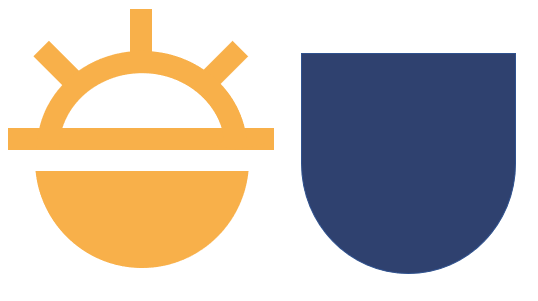


But now I had the opposite problem. I still needed to figure out how to do a yellow arc and leave white space in between. So I found the rounded arrow icon and did this:

After adjusting the points of the arrow to fit inside the yellow bar, I changed the color to match.

All that was left was to float another white circle, layer it appropriately, and add a smaller blue bar to complete the moon:

And it was done!

After stepping back and looking at it, it started to look familiar. For some reason McDonald’s came to mind. So I did a quick google images search:

I’m guessing this is a McDonald’s in China? I’ve never eaten at a McDonald’s in China…or been to China. But I think this symbol is used elsewhere in the world. Anyway, you can be the judge of how similar these look. (Mine is rotated! And there are no stars! And! And!)
Well, despite the fact that it is now 10:45 pm and I’m suddenly craving chicken nuggets, my PowerPoint icon is here to stay.
I still really like the symbolism. And I like the little “windows” in the icon too because it’s like another play on a “vizsta” being a look out into the world.
There you have it. PowerPoint really is powerful in its simplicity for projects like this.
I’ve enjoyed reading your blog as I have just started my own. Good to see another starting out. Your comparison to the McDonald’s symbol reminded me of a great book about creativity – Steal Like An Artist by Austin Kleon – nothing is original, everything is influenced by our experiences. Good luck with your blog!
LikeLike
Hi Dink Wiz, thanks for the comment–I’ll definitely check out Austin Kleon’s work. All the best to you too!
LikeLike